The blockchain space has grown rapidly in recent years, making it easier than ever to create your own crypto token. Base is a next-generation Layer 2 (L2) blockchain developed by Coinbase, designed to make blockchain transactions faster, cheaper, and more efficient. By leveraging Ethereum’s security while drastically reducing fees and improving transaction speeds, Base is a game-changer for crypto enthusiasts, developers, startups, and businesses alike. In this guide, we’ll walk you through the process of creating your own token on Base, step by step. Whether you’re a complete beginner or an experienced blockchain builder, we’ll break down the technical details into simple, easy-to-follow instructions so you can launch your token with confidence.
By the end of this guide, you’ll have a solid understanding of how Base works, how token creation functions, and the practical steps to deploy your own token on the Base blockchain. Let’s dive in and bring your crypto idea to life.
Step-by-Step Guide to Create Your Token on Base
Step 1: Visit DeployTokens and Connect Wallet
Step 2: Customize Your Token Parameter
Step 3: DeployTokens and Create Token on Base
Now that you’re set up, it’s time to bring your token to life. We’ll use DeployTokens, a no-code platform, to simplify the process.
Step 1. Access DeployTokens.com

- Open DeployTokens.com in your browser.
- Connect your MetaMask, Coinbase Wallet, or preferred Web3 wallet to the platform.
- Select Connect Wallet button on the DeployTokens and connect your wallet with the token maker effortlessly.
Step 2. Customize Your Token Parameters
Now, Choose the Base Network from the list of blockchain networks. Define your token’s unique characteristics, such as its name, supply, and advanced features.

Basic Parameters
- Token Name: Choose a meaningful name (e.g., MyBase).
- Symbol: Create a short ticker (e.g., MBS).
- Total Supply: Determine the maximum number of tokens (e.g., 1,000,000 BASE).
- Decimals: Opt for 18 decimals as the standard for precision.
Advanced Features (Optional)
When creating your token on Base, you can include extra functionalities to enhance security, flexibility, and control. Here are some key options you might want to enable:
- Mint: Add more tokens later as your project grows.
- Supply Cap: Set a max limit (e.g., 10M tokens) to ensure scarcity.
- Burn: Let tokens be destroyed to reduce supply over time (Tokenomics Guide).
- Pause: Temporarily halt transfers for security or upgrades.
- Blacklist: Block specific wallets for compliance or fraud prevention (Avoid Rug Pulls).
- Transaction Fee: Add a small transfer tax (e.g., 1%) to support development or reward holders (DeFi Liquidity Pools).
Step 3. Preview and Confirm Your Token
Before finalizing, take a moment to double-check your settings.
- Review Settings: Ensure the details align with your project’s objectives.
- Use Preview Function: Confirm how your token will work in live environments.
- Gas Fees: Confirm and approve the small gas fee to deploy your token.
Step 4. Deploy Your Token
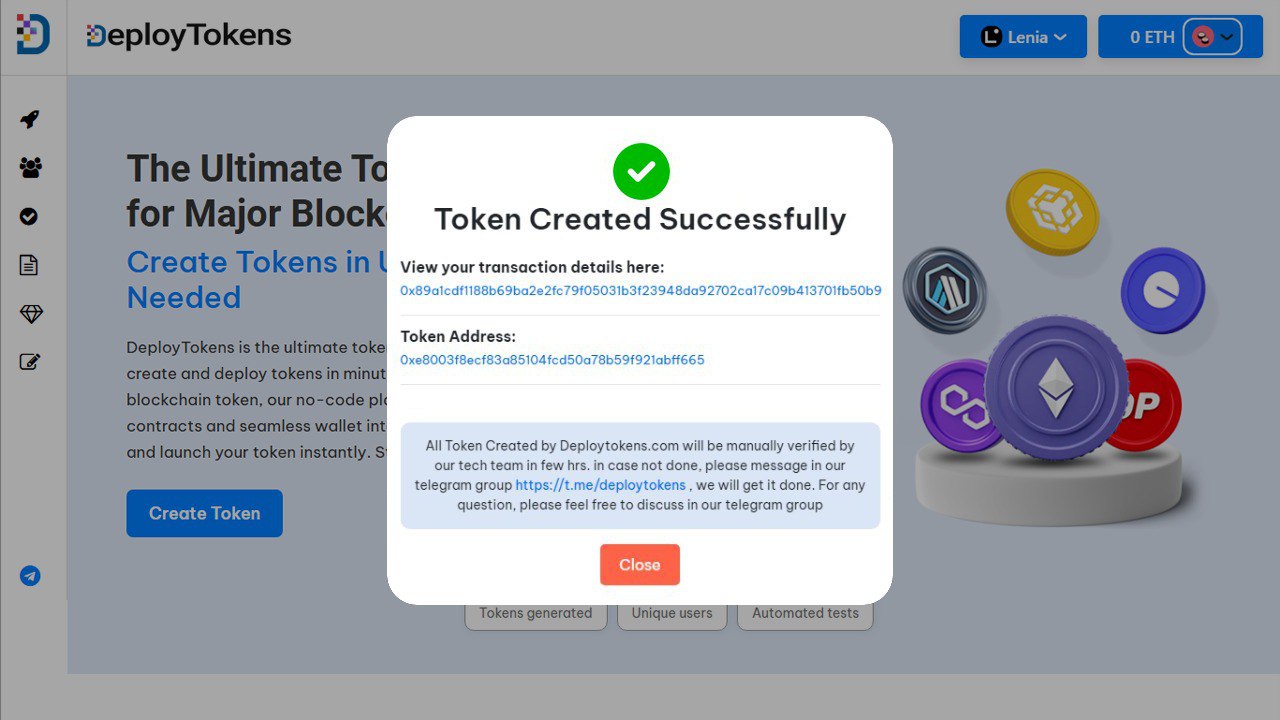
You’ve done all the prep work, and now it’s time to bring your token to life! Here’s what happens next:
- Initiate Deployment: Hit the “Deploy” button and confirm the transaction in your MetaMask wallet. This step officially launches your token on the Base blockchain.
- Transaction Confirmation: Once the deployment is complete, you’ll receive a unique token contract address. This means your token is live and ready to use.
- Automatic Verification: Your token will instantly appear on blockchain explorers like Base’s version of EtherScan, no extra steps needed (like BaseScan).
Congratulations! Your token is now part of the Base ecosystem. Now, it’s time to share it with the world. See How to List a Token on a DEX.
Why Choose a Base for Token Creation?
Before jumping into the token creation process, it’s essential to understand why Base stands out in the crowded world of blockchain platforms.
What Makes Base Unique?
-
Low Gas Fees: Base keeps transaction fees under $0.01, making it much cheaper than Ethereum. This is great for startups, DAOs, and NFT creators who want to build and use Web3 applications without worrying about high costs. See (Ethereum vs. Binance Smart Chain)
-
Fast Transactions: Transactions on Base confirm in less than a second, making it perfect for DeFi apps, blockchain gaming, and real-time trading platforms. The speed ensures smooth user experiences and quick smart contract execution.
-
Works Seamlessly with Ethereum: Base is designed to be fully compatible with Ethereum, so developers can easily migrate their dApps without changing their code. This allows projects to benefit from Ethereum’s security while enjoying Base’s lower fees and faster transactions. (What is ERC-20?)
-
Backed by Coinbase: Since Base was incubated by Coinbase, it offers strong security, reliability, and access to a large ecosystem of users, developers, and investors. This backing makes it a trusted and growing platform for building Web3 applications.
-
Scalable & Efficient: Base uses Optimistic Rollup technology to process multiple transactions at once, reducing congestion on the network. This makes it easy to scale blockchain applications to support millions of users without high fees or slow speeds.
-
Cross-Chain Compatibility: While Base is built to work with Ethereum, it also supports connections to other Layer 2 solutions and blockchains. This allows developers to create projects that work across multiple networks, increasing flexibility and interoperability.
Base combines low costs, high speed, Ethereum compatibility, and strong backing from Coinbase, making it one of the most developer-friendly and scalable Layer 2 solutions available today.
FAQs: How to Create a Token on Base
Can I create a token on Base without coding?
Yes, you can create a token on Base without writing any code. Platforms like DeployTokens provide an easy, no-code interface for deploying tokens. (Token Generator vs. Manual Smart Contracts).
How do I create a token on Base?
To create a token on Base, connect your Web3 wallet (like MetaMask) to a no-code platform such as DeployTokens.com, select the Base network, fill in your token details, and deploy. No coding required.
How long does it take to deploy a token on Base?
With a no-code tool, it takes just a few minutes. Once your wallet is connected and token details are set, you can deploy immediately. Also Check (Build a Utility Token).
Can I mint more tokens after launch on Base?
Yes, if you enable the minting option during setup. This allows you to create additional tokens later for rewards, governance, or scaling.
Is Base a good network for launching tokens?
Yes. Base is built by Coinbase and offers fast, low-cost transactions with strong Ethereum compatibility—ideal for affordable, scalable token launches.
Launch Your Token on Base Today
The Base blockchain provides the perfect foundation for creating and launching your own token, offering low transaction fees, seamless Ethereum compatibility, and powerful scalability. Whether you’re building for DeFi, DAOs, NFTs, or gaming, Base ensures a smooth and efficient token deployment experience.
Once your token is live, listing it on BaseSwap or Uniswap enables trading and liquidity, increasing adoption and usability. By strategically marketing and integrating your token into the Base ecosystem, you can attract users, investors, and developers to support your project’s growth.
Now is the time to take action. Head to DeployTokens and start building your token on Base today. With cutting-edge blockchain technology at your fingertips, your vision can become a reality.
