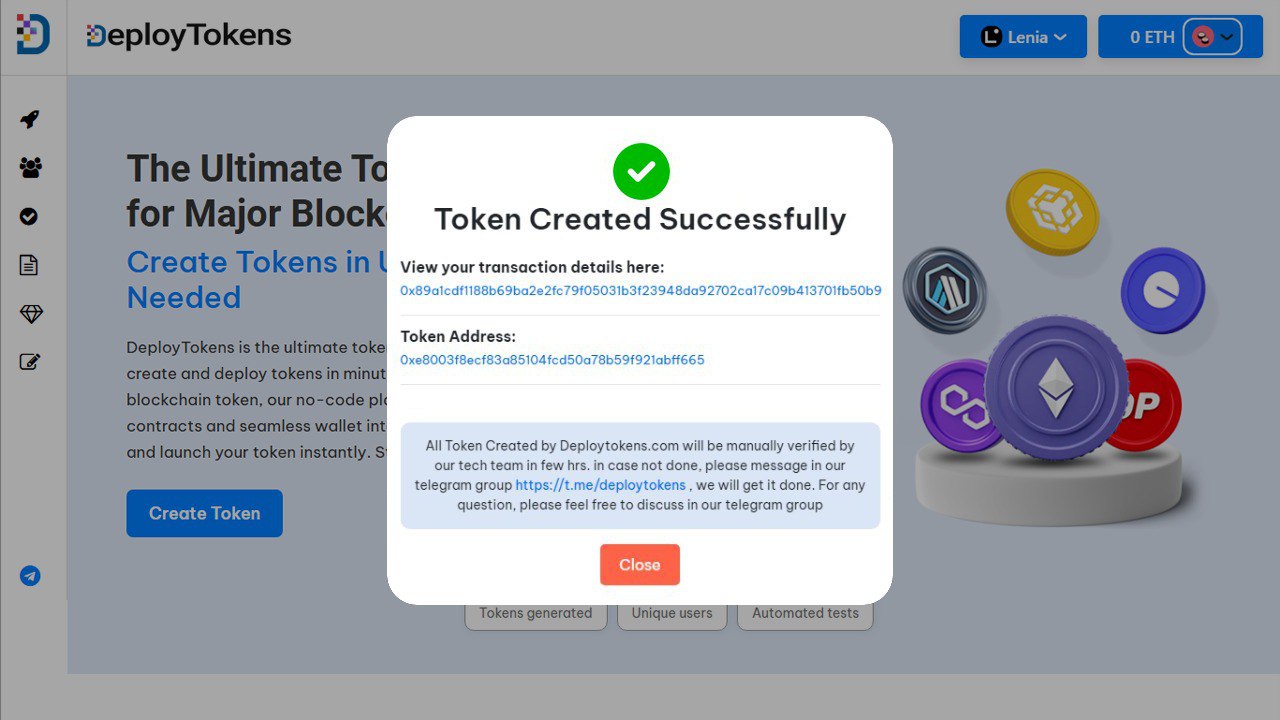Creating and launching your own ERC-20 token once required deep technical knowledge, smart contract development, and plenty of time. But in 2025, that landscape has changed. Thanks to no-code platforms and efficient Layer 2 networks like UniChain, it’s now possible to create token on UniChain in under a minute—no coding, no developers, and no prior blockchain experience needed.
In this guide, you’ll learn exactly how to generate and deploy your token using a no-code interface. Whether you’re building a DAO, launching a gaming asset, or starting a community project, this walkthrough is designed for non-developers looking to experiment, build, or go live quickly.
Step-by-Step: How to Create Token on UniChain
You can create and deploy your token in just a few minutes using DeployTokens. Here’s a detailed walkthrough of the process:
Step 1: Visit DeployTokens
Step 2: Enter Your Token Details
Step 3: Add Optional Advanced Features
Step 4: Preview and Create Token on Unichain
Step 1: Access the DeployTokens

Start by visiting DeployTokens.com, a no-code interface that supports token creation on EVM-compatible blockchains. No technical skills or coding experience are required.
-
Connect your wallet — MetaMask is the most commonly used, but any EVM-compatible wallet will work.
-
After connection, select UniChain from the list of available networks.
If UniChain isn’t listed by default in MetaMask, you can add it manually using its RPC settings.
This step ensures the token will be deployed directly under your wallet address, giving you full ownership and control from the beginning.
Step 2: Enter Your Token Details

Next, you’ll configure the basic properties of your ERC-20 token. These values define how your token will appear and behave on-chain:
-
Token Name: The full name of your token (e.g., UniCoin).
-
Symbol: A short ticker symbol (e.g., UNI), usually 3–5 characters.
-
Total Supply: The total number of tokens to mint at launch. You can choose a fixed or flexible supply.
-
Decimals: Typically set to 18, which is standard across most ERC-20 tokens for compatibility with wallets and dApps.
These fields are mandatory and cannot be changed once the token is deployed, so make sure everything is correct before proceeding. For a richer process, peek at Choosing the Right Token Standard—a journey link that deepens your understanding of ERC-20’s roots.
Step 3: Add Optional Advanced Features
DeployTokens also gives you the option to customize your token’s behavior with additional controls. These can be useful depending on your use case (e.g., DAOs, DeFi, community tokens):
-
Minting: Allows new tokens to be issued after deployment.
-
Burning: Enables token holders or admins to permanently remove tokens from circulation.
-
Pause Transfers: Gives the owner the ability to temporarily freeze all token transfers, which can be useful during security incidents or compliance reviews.
-
Supply Cap: Enforces a maximum limit on the total number of tokens that can ever exist, even if minting is enabled.
These features are entirely optional and can often be toggled after deployment depending on how the smart contract is configured. Curious about customization in action? See What is RWA Tokenization?—a milestone link showcasing real-world applications.
Step 4: Preview and Create Token on Unichain
After finalizing your configuration:
-
Preview your token setup one last time to make sure all the values are accurate.
-
Click “Create Token” to start the deployment process.
-
Your wallet will prompt you to confirm the transaction and pay a small network fee.
Once the transaction is confirmed, DeployTokens handles everything like generating your smart contract, deploying it to the UniChain network, and verifying it automatically. The entire process is usually completed in under a minute. And that’s how you have create token on unichain without writing a single line of code and without any coding experience.
After deployment, you’ll receive your token’s contract address, which you can use to add the token to wallets like MetaMask, share it with your community, integrate it with dApps or decentralized exchanges, and track its activity on UniChain block explorers.
What Happens After Deployment?
Once your token is deployed, it’s live and fully operational on the UniChain network. The platform automatically verifies the contract, giving it a unique smart contract address that acts as its digital identity on-chain. From this point on, your token becomes compatible with popular Ethereum-based tools and wallets like MetaMask and can be integrated with decentralized applications and exchanges that support UniChain.
Promote Your Token
Launching is just the beginning. To grow your token’s reach and utility, start building a community around it whether through social channels, DAOs, or incentive programs. You can also provide liquidity on a DEX to enable trading, and list your token on discovery platforms like CoinGecko or block explorers. Want to take it further? Explore our [Token Marketing Guide] for tips on increasing visibility, building trust, and encouraging adoption.
Frequently Asked Questions (FAQ)
- Can I create token on UniChain without coding?
Yes. DeployTokens lets you create and launch tokens on UniChain without any coding. - Is UniChain compatible with Ethereum wallets?
Yes. UniChain supports ERC20 tokens and works with wallets like MetaMask. - What’s the cost to create token on Unichain?
Very low. UniChain offers minimal gas fees compared to Ethereum. - Can I customize my token?
Yes. You can enable minting, burning, pausing, and supply caps during setup. - How is the token verified?
DeployTokens auto-verifies your smart contract on UniChain’s explorer. - Where can I view my token?
Your token appears on UniChain explorers and can be added to MetaMask. - What are UniChain token use cases?
Used in DeFi, DAOs, games, NFTs, and loyalty programs. - Can I change the token after deployment?
Core details (name, symbol, supply) are fixed. Optional features may be adjustable if enabled.
Final Thoughts: Create Token on Unichain Today
Token creation has entered a new era, no more coding hurdles, high gas fees, or weeks of development cycles. With UniChain’s fast, Ethereum-compatible infrastructure and the simplicity of DeployTokens, launching an ERC20 token is now a streamlined experience you can complete in minutes.
You don’t need a dev team. You don’t need audits. You don’t even need to touch a smart contract. Just define your token’s details, choose your features, and click deploy. The result? A live, verified token ready for wallets, dApps, and real-world use whether it’s for governance, gaming, loyalty rewards, or your next big Web3 idea.
If you’re serious about launching in the blockchain space, there’s never been a faster, easier, or more cost-effective starting point.