Blockchain technology has opened up endless possibilities for entrepreneurs, developers, and creators. One of the most exciting opportunities? Token creation. Whether you’re building a DeFi protocol, launching an in-game currency, or creating governance tokens for a DAO, tokens are at the core of Web3. And now, thanks to no-code platforms, launching your own token is easier than ever. In fact, over 80% of new tokens are being created using no-code tools. Platforms like DeployTokens and solutions like the Blast Token Maker are making it possible for anyone to create token on blast without touching a single line of code.
In this guide, we’ll show you how to create token on Blast blockchain, one of the fastest-growing Layer 2 solutions. You’ll learn the step-by-step process and helpful tools to launch your token in minutes. For a broader understanding of blockchain networks, check out What Are Blockchain Networks? A Guide.
How to Create Token on Blast in 5 Simple Steps
The ultimate guide for launching your own token on the Blast blockchain—no coding, no hassle. Whether you’re creating a community token, experimenting with tokenomics, or starting a serious Web3 project, this step-by-step guide will walk you through the process from start to finish.
Let’s dive into how you can create your own token on Blast in just five clear steps.
Step 1: Set Up Your Walllet
Step 2: Visit Blast Token Creator
Step 3: Connect Your Wallet
Step 4: Customized Your Token
Step 5: Create Token on Blast Effortlessly.
Step 1: Set Up a Wallet to Interact with Blast
Before creating a token, the first thing you’ll need is a crypto wallet to interact with the Blast blockchain. MetaMask is the most widely used wallet for this purpose and is fully compatible with the Blast ecosystem.
To begin, install MetaMask as a browser extension (Chrome, Brave, Firefox) or as a mobile app. Once installed, you can either create a new wallet or import an existing one using your seed phrase.
After setting up MetaMask, make sure your wallet has a small amount of ETH (on Blast) to pay for gas fees. This ETH doesn’t need to be on Ethereum mainnet—it must be bridged to Blast. Several supported bridges make this step easy. For basic token deployment, even a small balance will be sufficient. If you’re new to wallets or blockchain basics, explore How to Create Your Own First Token for foundational tips.
Step 2: Visit the Blast Token Creator
With your wallet ready, head over to DeployTokens. This platform offers a streamlined Blast Token Creator, purpose built for simplicity and speed. For a deeper dive into token creation tools, see Token Generator vs. Manual Smart Contracts.
As soon as you land on the site, you’ll notice a clean, beginner-friendly interface. The token creation tool requires no programming experience. Instead of writing smart contracts or deploying scripts, you’ll fill in a simple web form, click a few buttons, and the platform handles the rest from contract generation to on-chain deployment.
This is what makes DeployTokens stand out. It transforms the entire token creation experience into something even non-technical users can complete confidently in minutes.
Step 3: Connect Your Wallet and Select Blast

At the top right corner of the page, you’ll see a “Connect Wallet” button. Click it, and MetaMask will open a prompt asking for permission to connect. Approve the request, and your wallet address will appear on the site.
Next, you’ll be asked to select a network. Choose Blast from the list. That’s it. No RPC configuration, no manual network setup. The platform will automatically switch your wallet to the correct network behind the scenes. This seamless connection ensures that your token will be deployed directly on the Blast blockchain using your wallet as the contract owner. For a comparison of blockchain options, read Ethereum vs. Binance Smart Chain or explore How to Create a Token on Blast in 1 Minute Without Coding for Blast-specific insights.

Step 4: Customize Your Token Details
Now comes the creative part, defining your token’s identity and functionality. So Are you ready to design and create token on blast in just one minute?
On the form provided by DeployTokens, you’ll fill in several fields to describe your token. Here’s an example walkthrough using a fictional token called BlastCoin.
-
Token Name: This is the full display name of your token. For instance, “BlastCoin.”
-
Token Symbol: This is the short ticker used in wallets and exchanges. For BlastCoin, you might use “BLT.”
-
Decimals: Most ERC-20 tokens use 18 decimals. This means a token can be divided into very small parts, similar to how dollars can be divided into cents. Unless you have a specific reason, 18 is the standard. Learn more in What is ERC-20? A Complete Guide.
-
Total Supply: Decide how many tokens will exist. For example, if you want 1 million BlastCoins, enter “1000000.”
Beyond these basics, DeployTokens allows you to enhance your token by enabling optional features. These give your token additional power and flexibility, depending on your goals.

Some examples include:
-
Mintable: Allows you (or a designated address) to create more tokens after deployment. Great for future supply expansion or reward mechanisms.
-
Burnable: Enables tokens to be destroyed, permanently removing them from circulation. Often used to create deflationary pressure.
-
Pausable: Lets you temporarily halt transfers, which can be helpful for emergency control.
-
Blacklist: Allows certain addresses to be blocked from transferring tokens.
-
Transaction Tax: A percentage of each transfer can be redirected to a treasury or community wallet.
These features are entirely optional, and you can mix and match them based on your needs. For example, if you’re building a governance token for a DAO, you might skip transaction taxes but enable minting. For a meme token, you might enable burning and blacklisting to maintain some oversight.
Take your time with this step. Once deployed, certain properties like the token name, symbol, and total supply cannot be changed. However, optional features like minting, burning, pausing, or blacklisting can remain flexible, depending on how you’ve configured them.
Step 5: Deploy Your Token on Blast
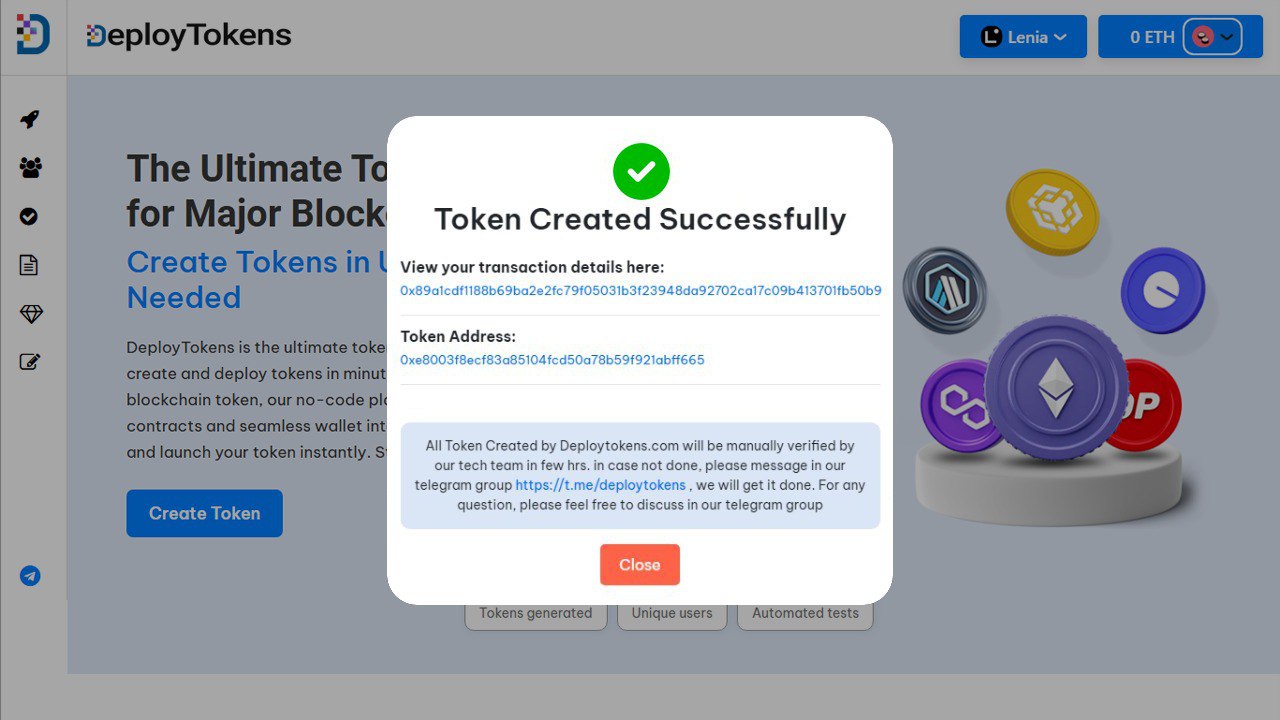
Once you’re confident in your token’s setup—its name, symbol, supply, and optional features, it’s time to make it real. Simply click the “Create Token” button to begin the final step. So, let your excitement flow into the air and create token on blast in just 1 minute.
Behind the scenes, DeployTokens gets to work. It automatically generates a custom smart contract based on your chosen parameters. At the same time, MetaMask (or your connected wallet) will prompt you to confirm the transaction. Once approved, the contract is sent to the Blast blockchain and deployed directly under your wallet address.
The entire process usually takes less than a minute.
When it’s done, you’ll receive a confirmation message along with your token’s contract address a unique identifier that represents your token on Blast. This is the key to everything moving forward.
From here, you can:
-
Share your contract address with your community
-
Add the token to MetaMask for easy access
-
Track and verify it using a Blast block explorer
-
Integrate your token into dApps, games, or decentralized exchanges
DeployTokens also auto-verifies your smart contract on the blockchain, making its code and metadata publicly viewable. Whether you’re creating a meme token for fun or launching a serious DeFi product, this transparency helps build trust with your audience.
In just a few clicks, you’ve gone from idea to reality. If you’ve ever wondered how to create token on Blast, this is it like simplified, secured, and entirely in your control.
Conclusion: Launch Your Token on Blast Today
Not long ago, launching a token meant diving deep into code, hiring developers, and navigating complex deployment pipelines. It was a world built for engineers—not for creators, founders, or dreamers. But that’s no longer the case. With the rise of Layer 2 blockchains like Blast, and powerful no-code tools like DeployTokens, the barriers have quietly disappeared. What once took weeks of technical effort can now be done in minutes by anyone.
