Imagine launching your own digital asset, without needing to be a coder or blockchain wizard. Sounds futuristic? Not anymore. Welcome to the Alvey Chain an emerging, efficient blockchain built for speed and scalability. And with DeployTokens.com, you don’t need a tech team or weeks of development. You can create a token on Alvey Chain faster than it takes a SpaceX rocket to reach orbit (well, almost).
Whether you’re fueling a new idea, building a Web3 community, or just curious about decentralized tech, this guide breaks it all down—step by step. No complexity. No code. Just launch and go. Let’s build the future one token at a time.
Step-by-Step: How to Create a Token on Alvey Chain
Step 1: Visit DeployTokens and Connect Wallet
Step 2: Select Alvey Chain
Step 3: Fill all the parameters
Step 4: Deploy Your Token on Alvey Chain
Step 1: Visit DeployToken and Connect Wallet
To begin, head over to DeployTokens.com, this is where all the magic happens. Once you’re there, you’ll need to connect your Web3 wallet. Most people go with MetaMask because it’s widely supported and easy to use, but if you prefer Coinbase Wallet or WalletConnect, those work seamlessly too.

Before you dive in, make sure your wallet is connected to the Alvey Chain network and has a small amount of ALV (Alvey tokens). This is needed to cover gas fees for deploying your token. The good news? Gas fees on Alvey Chain are incredibly low so a little goes a long way.

This quick setup ensures you’re ready to create and deploy your token without any hiccups. Once connected, you’re just a few steps away from launching your very own crypto token on Alvey Chain without touching a single line of code. Check out this starter guide.
Step 2: Select Alvey Chain from the Blockchain List

Once your wallet is connected, it’s time to pick the blockchain where your token will live. DeployTokens supports several popular networks, but for this guide, you’ll want to choose Alvey Chain as your preferred option. DeployTokens rolls with tons of chains, think PulseChain or Linea but Alvey’s our star today.
If your wallet is already set up for Alvey Chain, great—it should switch over automatically. But if it’s not connected yet, no worries. DeployTokens will prompt you to add the Alvey Chain network with just one click. It’s a smooth, beginner-friendly process that ensures you’re on the right track before moving forward.
By confirming Alvey Chain as your network, you’re setting the stage for seamless token creation on one of the fastest-growing EVM-compatible blockchains out there.
Step 3: Enter Your Token Details

Now it’s time to customize your token. You’ll need:
-
Token Name (e.g., “MyAlvey”)
-
Token Symbol (e.g., “MYA”)
-
Total Supply (e.g., 1,000,000)
-
Decimals (usually 18)
Want advanced features? Enable optional functions like:
- Mintable – Add more tokens later.
- Burnable – Reduce total supply by destroying tokens. See Also this (coin vs. token vibes)
- Capped Supply – Set a maximum token limit.
- Pause Transfers – Temporarily stop transactions.
- Blacklist Addresses – Block specific wallets for added control.
- Custom Decimals – Define token divisibility (e.g., 18 decimals).
- Ownable Contract – Retain admin control over key functions.
Step 4: Review and Confirm Your Token Settings
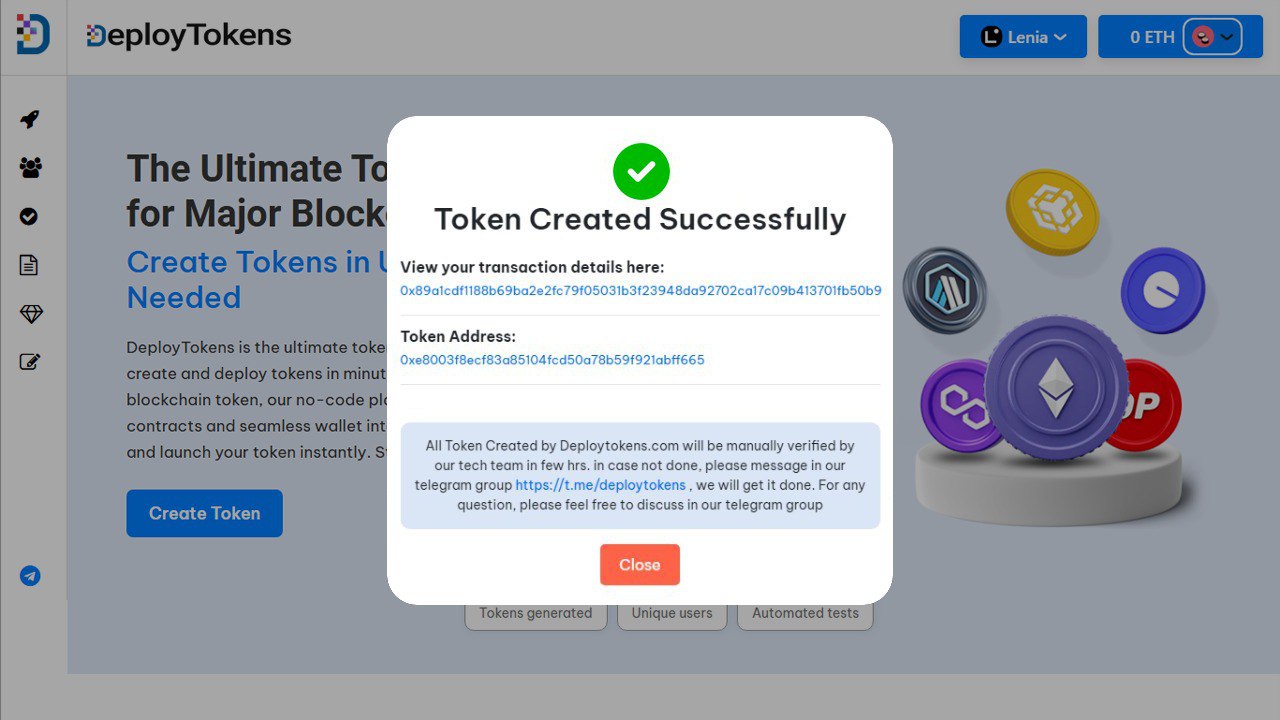
Now that you’ve entered all your token details and selected your optional features, it’s time to finalize everything.
Take a moment to carefully review the settings on-screen. DeployTokens will automatically calculate and display the estimated gas fees and any platform charges—typically very affordable on Alvey Chain due to its low-cost infrastructure.
Once everything looks right, go ahead and click the “Create Token” button.
Your connected Web3 wallet (like MetaMask) will prompt you to confirm the transaction. After approval, DeployTokens handles the rest. Your token smart contract is instantly deployed and automatically verified on AlveyScan, giving your project a professional, transparent footprint from day one.
You’ll receive your token’s contract address immediately. You can:
-
View and share it on AlveyScan.
-
Distribute the token to your community or backers.
-
List it on platforms that support Alvey-based tokens.
And just like that, your ERC-20 token on Alvey Chain is live and ready for action—no code, no friction.
What Is Alvey Chain and Why Build on It?
Alvey Chain is a rapidly growing blockchain network built with decentralization, speed, and scalability in mind. It supports smart contracts, NFTs, DeFi protocols, and community-driven tokens, making it a great place to launch your own digital asset.
Why choose Alvey Chain?
It’s a rising star in the blockchain space, offering ultra-low transaction fees, lightning-fast confirmation times, and full EVM compatibility so it works just like Ethereum, but faster and more efficient. With growing adoption and an expanding ecosystem, Alvey Chain is quickly becoming a go-to network for creators, developers, and Web3 innovators. If you’re looking for a fresh and promising network to deploy your token, Alvey Chain is a great pick.
Why Use DeployTokens to Create a Token on Alvey Chain?
When it comes to launching your token project, DeployTokens.com is built to make things simple, fast, and accessible. Here’s why it’s the go-to choice for anyone looking to create a token on Alvey Chain—no tech background needed:
-
No coding required – Ideal for creators, entrepreneurs, and non-developers who want to skip writing smart contracts.
-
Launch in minutes – From setup to deployment, your token can go live on Alvey Chain in just a few clicks.
-
Supports multiple blockchains – Not just Alvey Chain. You can also deploy tokens on BNB Chain, Polygon, Arbitrum, Optimism, and Base.
-
Fully customizable tokens – Enable advanced features like minting, burning, capped supply, pausing transfers, and blacklisting addresses.
-
Automatic contract verification – Your token is instantly visible on AlveyScan, so you don’t have to deal with manual verification steps.
-
Wallet compatibility – Works seamlessly with MetaMask, Coinbase Wallet, and WalletConnect for a smooth onboarding experience.
Frequently Asked Questions (FAQ)
1. Do I need coding knowledge to create a token on Alvey Chain?
Nope! With DeployTokens, it’s 100% no-code.
2. How much does it cost to create a token on Alvey Chain?
You’ll only pay a small fee + minimal gas, which is much cheaper than Ethereum.
3. Can I create multiple tokens on different chains?
Yes, DeployTokens supports BNB, Polygon, Arbitrum, Base, Optimism, and more.
4. Can I customize my token’s features?
Absolutely. You can enable minting, burning, cap supply, pause transfers, and blacklist features.
5. Is my token visible on AlveyScan after deploying?
Yes! All tokens are automatically verified and visible on AlveyScan.
Final Thoughts: Ready to Create a Token on Alvey Chain?
If you’ve been thinking about launching your own crypto token, now is the perfect time to take action. Alvey Chain offers a fast, low-cost, and developer-friendly blockchain environment, making it ideal for new projects, communities, or utility tokens.
Thanks to DeployTokens, you don’t need to learn Solidity, hire developers, or worry about smart contract audits. The entire process to create token on Alvey Chain is streamlined, secure, and takes just a few minutes from start to finish.
From wallet connection to token deployment and auto-verification on AlveyScan, DeployTokens handles it all—without writing a single line of code. Whether you’re an entrepreneur, community builder, or simply exploring Web3 innovation, creating a token has never been easier. Head over to DeployTokens and create a token on Alvey Chain today. It’s fast, affordable, and fully no-code.
