Do you dreaming about launching your own crypto token but dreading the idea of wrestling with Solidity or shelling out big bucks for gas fees? I’ve got great news for you—Optimism is here to save the day. You don’t need to be a coding wizard to make it happen. With DeployTokens, you can create ERC token on Optimism in just a few minutes, no code required.
Why Optimism is best for Your Token?
Imagine you get all the Ethereum security, tools, and compatibility but with transactions that are lightning-quick and cost next to nothing. That’s Optimism in a nutshell. It’s built to scale Ethereum, so you can create ERC token on Optimism without the headaches of high fees or slow confirmations. Whether you’re dreaming up a meme coin, a DeFi star, or something totally out there, Optimism’s got the speed and savings to make it work. Plus, with DeployTokens, you skip the techy stuff and jump straight to the fun part—building your token. Let’s break it down, step by conversational step.
How to Create ERC Token on Optimism (No Coding Needed)
Step 1: Visit DeployTokens and Connect Your Wallet
Step 2: Select Optimism as your network
Step 3: Customize Your Token’s Identity
Step 4: Launch Your Token
Here’s how to go from idea to live token in just four simple steps using DeployTokens:
1. Start with Your Wallet
Start by installing MetaMask (browser or mobile). It’s the easiest way to connect with dApps like DeployTokens. Once installed, switch to the Optimism Mainnet—you can add it manually or use Chainlist for a quick setup. Next, make sure you have ETH on Optimism to cover gas fees. If your ETH is on Ethereum mainnet, use the Optimism Bridge to transfer it over. The fees are super low, so even a small amount is enough.

Visit DeployTokens.com and click “Connect Wallet.” Your MetaMask (or another supported wallet like WalletConnect or Coinbase Wallet) will prompt you to approve the connection.

Boom—you’re officially connected and one step closer to launching your token on Optimism.
2. Pick Optimism as Your Network

After connecting, you’ll be asked to choose your preferred blockchain. Select Optimism (OP Mainnet) from the list of supported networks. DeployTokens plays nice with tons of chains think Polygon or Base, but here we’re focused on getting your token live on Optimism. create ERC token on Optimism. The platform handles all the heavy lifting, so no smart contract stress for you.
3. Customize Your Token’s Identity

Now comes the fun part, giving your token its identity.
-
Name: What’s your token called?
-
Symbol: A short ticker (like OPX, DAO, etc.)
-
Total Supply: Decide how many tokens will exist.
-
Decimals: 18 is the standard for ERC-20 tokens. it’s the ERC-20 norm.
Choose some extra features for your token. DeployTokens offers optional features like:
- Mintable: Enable the ability to create additional tokens in the future if needed.
- Burnable: Allow holders or the owner to destroy tokens, reducing the overall supply. (tokenomics 101).
- Capped Supply: Set a maximum limit on the total number of tokens that can ever exist.
- Pause Transfers: Temporarily halt all token transfers—helpful during upgrades or emergencies.
- Blacklist Addresses: Block specific wallet addresses from sending or receiving tokens for added security. (rug pull protection)
- Deflationary Tax / Transaction Fee: Charge a small fee on every transfer (e.g., 1–5%) which can be burned, sent to a treasury, or used for rewards (DeFi pools).
- Ownership Controls: Choose whether the token will be ownable or renounced after deployment, depending on your governance model. Design it your way—simple or stacked (plan your token).
4. Launch Your Token
Once you’ve entered your token details and selected features like minting, burning, or a capped supply, you’ll see a summary screen. This is your chance to review everything—make sure the name, symbol, and supply are exactly how you want them.
You’ll also see an estimated gas fee, which on Optimism is usually just a few cents—super affordable compared to Ethereum. When you’re ready, click “Create Token.” Your wallet will prompt you to approve the transaction. Once confirmed, your ERC-20 token is officially live on the Optimism blockchain.
Even better? DeployTokens automatically verifies your token contract , so it’s instantly visible and trusted on Optimistic Etherscan—no extra steps required.
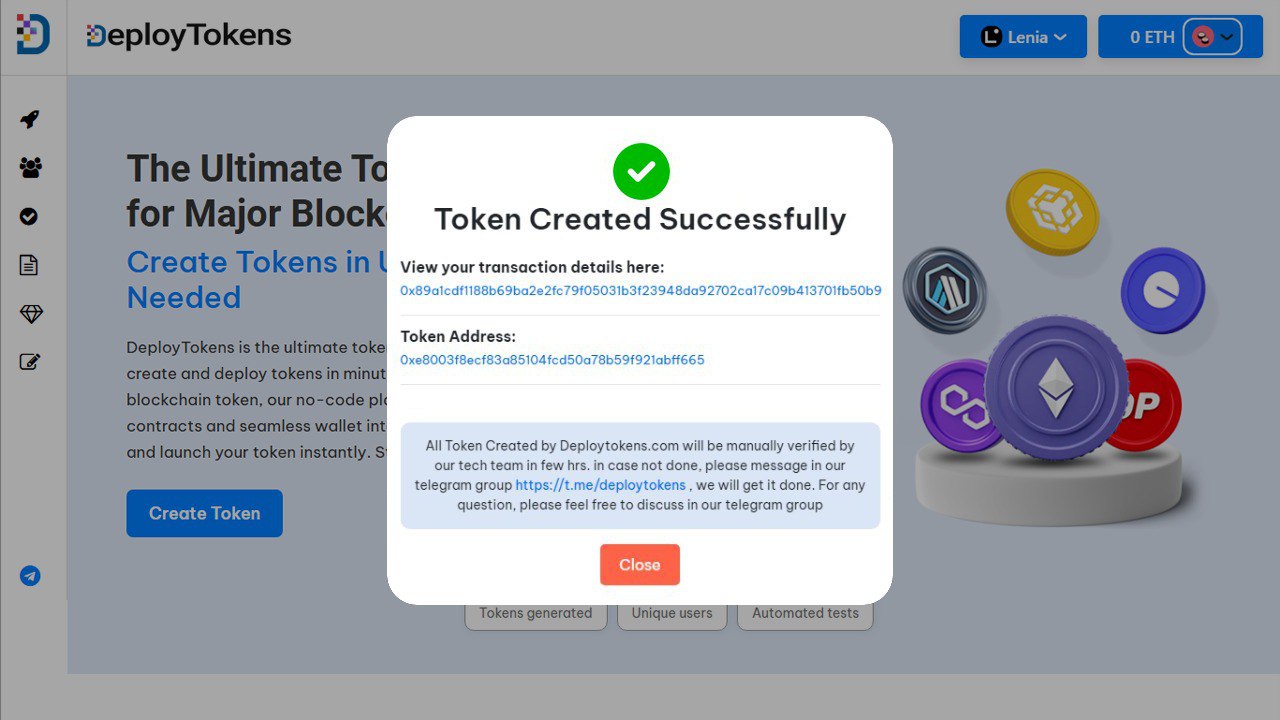
What Happens After Your Token Is Live?
So, you’ve just created your ERC20 token on Optimism—congrats! But this is only the beginning. Once your token is live on the OP Mainnet, there are several exciting steps you can take to grow its presence and utility.
1. Locate and Share Your Token Contract: After deployment, your token will be visible on Optimistic Etherscan. You can find the contract address directly on DeployTokens or through your wallet’s transaction history. This contract address is like your token’s public ID—share it with your community so they can interact with or add it to their wallets.
2. List It on a Decentralized Exchange (DEX): Want people to trade your token? Consider listing it on popular Optimism-based DEXs like Velodrome or Uniswap (Optimism). This gives your token liquidity and discoverability within the broader Optimism ecosystem. You’ll need to provide a trading pair (like OP/YourToken or ETH/YourToken) and some initial liquidity. See (DEX listing guide).
3. Build Utility Around Your Token: Creating an ERC20 token on Optimism is just step one. Next, think about how your token will be used. You could:
-
Airdrop tokens to early supporters or community members
-
Launch staking rewards to encourage long-term holding
-
Integrate the token into your dApp, DAO, or platform
-
Use it for access control, governance, or payments
These post-launch strategies are crucial for giving your token purpose and increasing engagement.
Conclusion
If you’re thinking about launching your own token but want to avoid the high fees and technical complexity of Ethereum, Optimism offers the perfect alternative. As a Layer 2 solution, it’s fast, cost-effective, and fully compatible with the Ethereum Virtual Machine (EVM). That means you can create ERC token on Optimism with all the benefits of Ethereum without the drawbacks.
Using a no-code platform like DeployTokens, you don’t need any blockchain development experience. Just connect your wallet, choose Optimism as your network, customize your token details, and hit deploy. The platform handles the rest, including automatic contract verification on Optimistic Etherscan. Whether you’re launching a token for a DeFi app, a utility tokens, or a startup idea, this is the fastest and easiest way to get it done.
So why wait? Visit DeployTokens.com and create your ERC20 token on Optimism in just a few minutes.
