Creating a blockchain token once required technical expertise and developer resources. Today, with the evolution of Layer-2 networks like zkSync and the rise of no-code platforms such as DeployTokens, the process is accessible to anyone. Whether you’re building a DAO, launching a community project, or experimenting with tokenized ideas, you can now create a token on zkSync in just a few simple steps no coding required.
Why zkSync is a Smart Choice for Token Creation
zkSync is a Layer-2 scaling solution built on Ethereum that prioritizes speed, security, and low transaction costs. Its compatibility with Ethereum tooling means you can deploy tokens using familiar standards while benefiting from improved performance. This makes it ideal for developers and non-developers alike. Dive into What Are Blockchain Networks? A Guide for a foundational overview.
Key advantages of using zkSync for token creation:
-
Low Gas Fees: Significantly cheaper than deploying on Ethereum mainnet.
-
EVM Compatibility: Supports standard token formats like ERC-20.
-
High Throughput: Capable of handling a larger volume of transactions.
-
No-Code Accessibility: Platforms like DeployTokens eliminate the need for smart contract knowledge.
-
Versatile Applications: Tokens created on zkSync can power DeFi platforms, games, NFTs, and more.
Step-by-Step Guide: Create a Token on zkSync
Learn how to launch your own zkSync token from scratch—no coding, no hassle. This section walks you through the entire process in minutes using a no-code tool.
- Step 1: Access a zkSyncToken Creator
- Step 2: Design Your Token Standard
- step 3: Deploy and Create a Token on zkSync
Step 1: Access a zkSyncToken Creator

Visit DeployTokens.com — a no-code platform specifically designed to streamline token deployment. There’s no need to install development tools or write code. Simply connect your wallet (such as MetaMask) and select the zkSync network. The platform will automatically recognize your setup and guide you through the process. Want to see how no-code tools stack up? Explore Token Generator vs. Manual Smart Contracts for a comparative bridge.
Step 2: Design Your Token Standard

Once your wallet is connected, you’ll be prompted to fill out basic information for your token. This step defines how your token will behave and appear on-chain.
You’ll enter:
-
Token Name: e.g., “CreatorToken”
-
Symbol: e.g., “CRTR”
-
Total Supply: e.g., 1,000,000
-
Decimals: Typically 18, for ERC-20 compatibility (learn more in What is ERC-20? A Complete Guide).
You can also enable optional features based on your token’s use case. These settings provide greater flexibility and control when you create a token on zkSync:
-
Minting – Issue additional tokens after launch.
-
Burning – Allow tokens to be permanently removed from circulation.
-
Transaction Tax – Deduct a fee from each transfer, useful for treasury funding or custom tokenomics.
-
Pausing – Temporarily halt all token transfers if needed.
-
Blacklist – Restrict specific wallet addresses from interacting with your token.
-
Supply Cap – Set a hard limit on how many tokens can ever exist.
Note: When you create a token on zkSync, core properties like the token name, symbol, and total supply are permanent once deployed. Optional features, however, offer more flexibility and can often be adjusted after deployment depending on how the contract is set up.
Step 3: Deploy Your Token
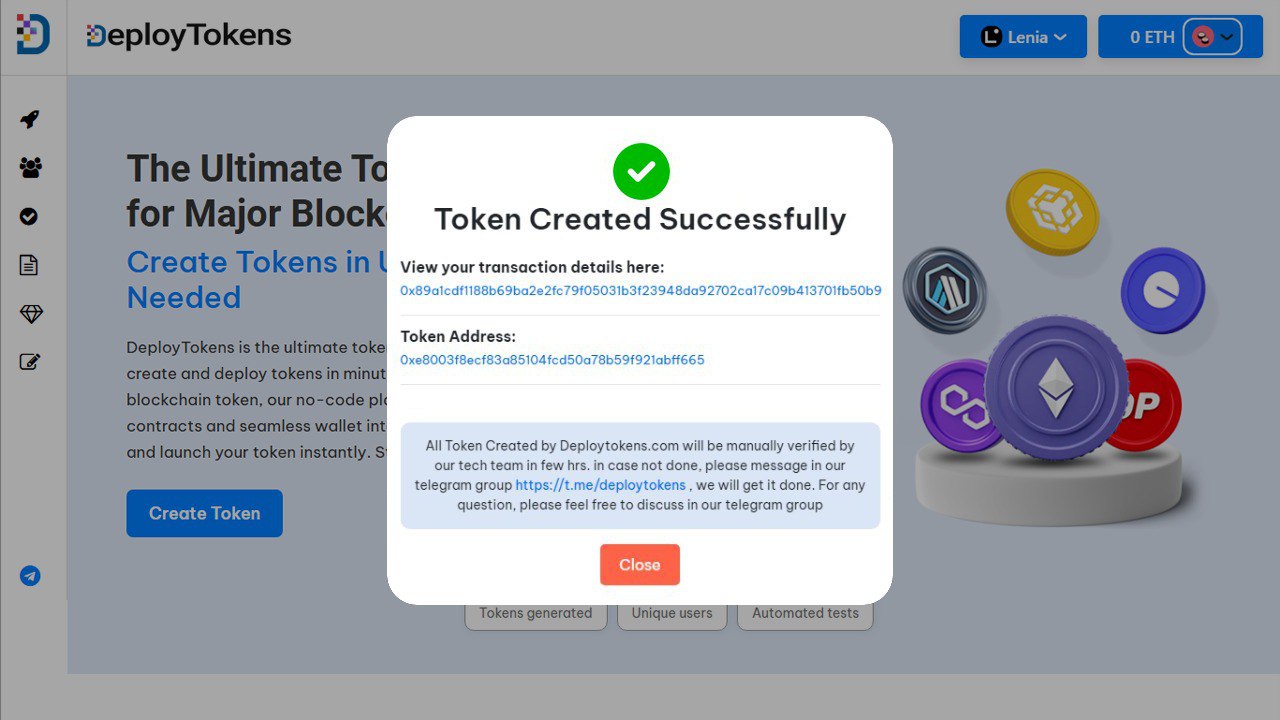
After configuring your token, click “Create Token” to begin deployment.
What happens next:
-
DeployTokens automatically generates the smart contract.
-
Your wallet will prompt you to confirm the transaction and pay a small gas fee.
-
Once approved, the contract is deployed on the zkSync blockchain under your wallet address.
The process is fast—typically under a minute. You’ll receive a unique contract address that serves as the identifier for your token on-chain.
After deployment, you can:
-
Add the token to your MetaMask wallet
-
Share the token with users or investors
-
Track transactions via a zkSync block explorer
-
Integrate it into dApps, platforms, or DEXs (see How to List a Token on DEX Instantly for an action-oriented next step).
DeployTokens also includes automatic contract verification, which helps build transparency and trust by allowing others to view your token’s code and metadata. Worried about trust? Peek at Crypto Rug Pulls: What Are They? to stay savvy.
