Whether you’re launching a meme coin, a community token, or testing out new ideas, the process to create a token on Soneium is simple. Platforms like no code token creator make it even easier by offering a no-code interface. You just connect your wallet, enter your token details (like name, symbol, and total supply), and deploy. Optional features like minting, burning, and ownership control are also available, giving you flexibility without needing technical skills. Want to dive deeper into what Soneium is? Check out this beginner’s guide to Soneium for a quick primer.
Step-by-Step: Creating a Token on Soneium
Step1: Visit DeployTokens and Connect Wallet
Step 2: Choose Soneium as Your Blockchain
Step 3: Define Your Token’s Identity
Step 4: Review and Deploy Your Token
Step 1: Set Up Your Wallet
The first step to create a token on Soneium is setting up a Web3 wallet. The most popular option is MetaMask a free browser extension and mobile app that lets you interact with blockchain networks like Soneium. If you haven’t already, go to MetaMask.io and download the wallet for your browser or mobile device. Follow the setup instructions to create your wallet and securely back up your recovery phrase.

Once MetaMask is installed, open it and visit DeployTokens. Click “Connect Wallet” and choose MetaMask. The site will automatically prompt your wallet to connect. You’ll also need a small amount of Soneium-native ETH in your wallet to pay for gas fees. These fees are very low compared to Ethereum mainnet, making Soneium ideal for affordable token creation.
Once connected, you’re all set to move on and start customizing your token.
Step 2: Choose Soneium as Your Blockchain

After connecting your wallet on, the next step is to select the Soneium Network or Click Soneium Token Creator as the blockchain where you want to deploy your token. DeployTokens supports multiple networks, so it’s important to pick Soneium from the list. This ensures your token is created on Soneium’s Layer 2 blockchain, taking advantage of its low gas fees, fast transaction speeds, and growing ecosystem. Soneium is especially popular for creators who want to launch tokens without high costs or technical complexity. Whether you’re building a community token, launching a new project, or just testing things out, Soneium offers a smooth and reliable experience.
Once you’ve selected Soneium, you’ll move on to customizing your token details like name, symbol, and total supply.
Step 3: Define Your Token’s Identity

Now that you’ve selected Soneium as your blockchain on DeployTokens.com, it’s time to define what your token is all about. This step is where you give your token its identity.
You’ll fill out a few simple fields:
-
Name: Choose a name that reflects your project or brand. It can be fun, serious, or creative — for example, SoneiumStar.
-
Symbol: This is your token’s short code, like a stock ticker. Something like SST works well.
-
Total Supply: Decide how many tokens you want to create. For example, 1,000,000 tokens if you’re keeping things simple.
-
Decimals: This determines how divisible your token is. Most tokens use 18 decimals to stay compatible with Ethereum-based standards like ERC-20.
Add Optional Features
Soneium token creation platforms often let you customize your token with advanced features. Here’s a rundown of what’s available and why you might use them:
- Mint: Want to add more tokens later? Enable minting to increase supply as your project grows.
- Set Supply Cap: Lock in a maximum supply (e.g., 10 million tokens) to ensure scarcity, great for building trust.
- Can Burn: Allow tokens to be destroyed, reducing supply over time. Curious about token economics? Explore tokenomics design.
- Can Pause: Halt token operations temporarily for security or upgrades—a handy safeguard.
- Blacklist: Block specific wallets from using your token, useful for compliance or preventing scams. Learn more about avoiding scams with Rugcheck.
- Transaction Tax/Fee: Charge a small fee on transfers (e.g., 1%) to fund development or reward holders.
Pick features that align with your vision, whether it’s a utility token or a fun meme coin.
Step 4: Review and Deploy Your Token
Before launching, take a moment to carefully review your token settings. Make sure the name, symbol, total supply, and any optional features (like minting or ownership controls) are exactly how you want them. It will also show you the estimated gas fee, which is minimal thanks to Soneium’s low-cost infrastructure. Once everything looks good, click “Create Token”.
Your wallet (like MetaMask) will prompt you to approve the transaction. Confirm it and within seconds, your token will be live on the Soneium blockchain. Even better, It automatically verifies your token’s smart contract, so there’s no need for extra steps or manual verification. You’re done!
Your custom token is now deployed on Soneium and ready to use.
What’s Next?
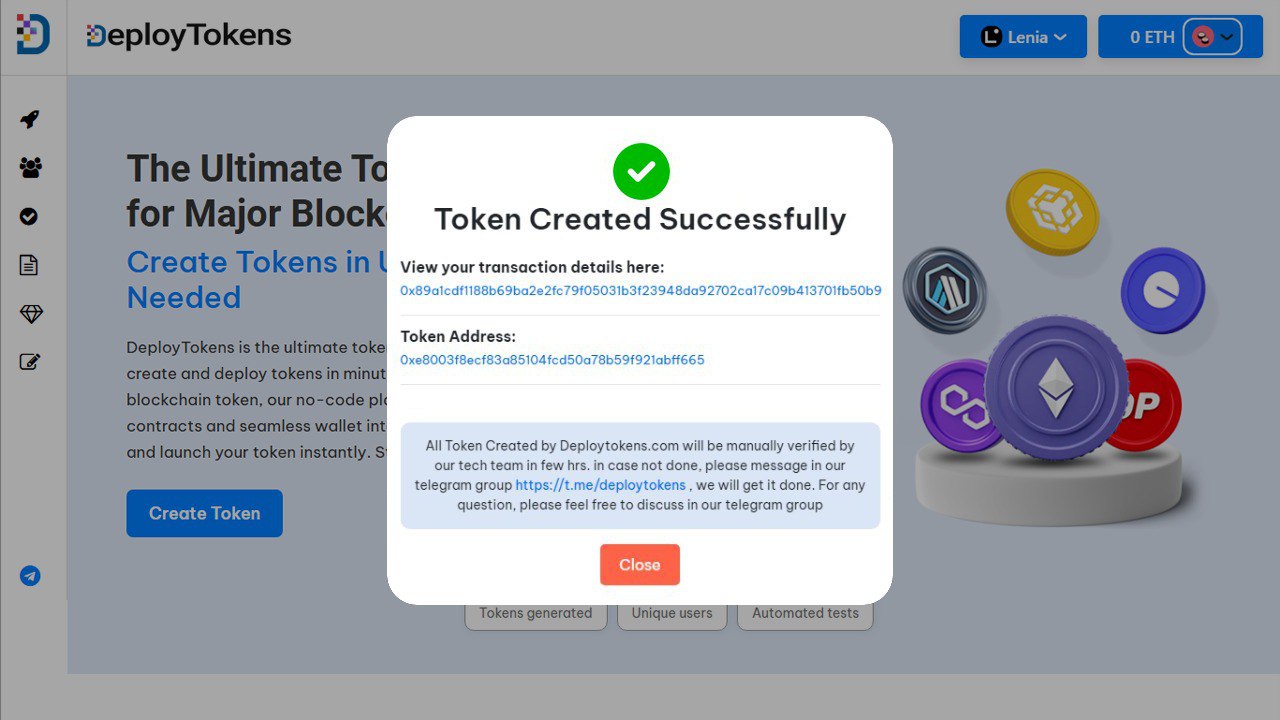
Congrats! your token is now live on the Soneium blockchain! After deployment, you’ll receive your token contract address, which you can use to track your token on a Soneium compatible blockchain explorer.
From here, you’ve got a few exciting options:
-
Track and manage your token using Soneium’s explorer tools.
-
List your token on a decentralized exchange (DEX) to make it tradable — we’ve got a step-by-step guide to help with that.
-
Airdrop tokens to early supporters or community members to start building momentum.
Why Create a Token on Soneium?
Soneium combines Ethereum’s robust ecosystem with Layer 2 efficiency. It uses a hybrid proof-of-stake (PoS) mechanism learn more in this PoS guide—offering faster transactions and lower costs than Ethereum’s proof-of-work (PoW) model. Compared to other chains like Binance Smart Chain, Soneium stands out for its Sony-backed innovation and metaverse potential (future of metaverse).
FAQ: Your Questions Answered
How long does it take to create a token on Soneium?
With a no-code tool, it takes just minutes—faster than writing manual smart contracts.
Is Soneium better than Ethereum for tokens?
Soneium’s Layer 2 design cuts costs and speeds up transactions, but it’s tied to Ethereum’s ecosystem. Compare them in this Ethereum token guide.
Can I track my Soneium token’s performance?
Yes! Tools like DEXscreener let you monitor trading activity once your token is listed.
What if I want to avoid mistakes?
Plan carefully—check out these top 10 mistakes to avoid for a smooth launch.
Can I make a meme coin on Soneium?
Absolutely! Follow this process and add a playful twist. Get inspired by meme coins on Pump.fun.
Tips to Make Your Token Stand Out
- Design Smart: Use features like Transaction Tax to fund growth or Can Burn to manage supply.
- Engage Early: Pair your token with a marketing strategy to build buzz.
- Explore DeFi: Add your token to liquidity pools for trading potential.
- Aim Big: Get listed on CoinGecko or CMC for visibility.
Final Thoughts
Creating a token on Soneium is an exciting way to dive into blockchain—whether for fun, profit, or innovation. With its low fees, speed, and no-code accessibility via platforms like DeployTokens, anyone can join the action. Ready to experiment? You’re just a few clicks away from launching your own Soneium token. For more blockchain adventures, explore creating tokens on Arbitrum or Polygon.
