Creating your own cryptocurrency used to mean diving into complex code, setting up smart contracts from scratch, and dealing with the technical side of blockchain development. But today, things are much simpler. You don’t need to be a developer to launch a token anymore. With the right tools, you can create a token on PulseChain in just a few minutes with no coding required.
PulseChain is one of the emerging blockchains making this possible. It’s fast, cost efficient, and built to support large scale adoption without the high gas fees you typically see on Ethereum. If you’re exploring better ways to build and launch on the blockchain, PulseChain offers a smart and scalable alternative.
How to Create a Token on PulseChain: Step-by-Step Process
Step 1: Set Up Your Wallet
Step 2: Customize Your Token
Step 3: Review and Confirm the Details
Step 4: Create a Token on PulseChain
Step 1: Set Up Your Wallet

To create a token on PulseChain, you’ll first need a Web3 wallet like MetaMask. If you haven’t installed it yet, download it from the official site and follow the steps to create your wallet.
Once that’s done, visit DeployTokens.com and connect your wallet. You’ll be prompted to approve the connection in MetaMask. Next, add the PulseChain network to MetaMask. This allows your wallet to interact directly with the PulseChain blockchain. With your wallet connected and the network set, you’re ready to move on to token creation.

Step 2: Customize Your Token

With your wallet connected and PulseChain selected, you’re now ready to define the core characteristics of your token. This step is where you shape what your token will be called, how much will exist, and how it will behave on the network.
Start by entering your Token Name—this is the full name users will see (like “PulsePay” or “EcoToken”). Then add your Token Symbol, which is a short, ticker-style abbreviation (such as “PYP” or “ECO”) that represents your token on wallets and exchanges.
Next, define the Total Supply. This is the maximum number of tokens that will be created when you launch. Think about your long-term vision—are you creating a fixed-supply token, or do you want the option to expand it later? You’ll also need to set the number of Decimals, which controls how divisible your token is. Most tokens created on PulseChain (and other Ethereum-based networks) use 18 decimals as the standard.
When you create a token on PulseChain, getting these settings right helps ensure your token aligns with your project’s goals and future utility.
Beyond the basics, DeployTokens gives you several optional features that add utility, security, and flexibility to your token:
-
Can Mint – Allows you (or an authorized address) to create new tokens in the future. Ideal if you plan to expand the supply over time or reward users dynamically.
-
Can Burn – Lets you permanently destroy tokens, helping manage inflation or introduce deflationary mechanics.
-
Can Pause – Gives you the ability to freeze all token transfers temporarily. This can be a crucial safety feature in case of unexpected issues.
-
Set Supply Cap – Limits how many tokens can ever exist, even if minting is allowed—great for enforcing scarcity.
-
Blacklist – Blocks specific wallet addresses from interacting with your token. Useful for preventing abuse or addressing suspicious activity.
-
Transaction Tax/Fee – Automatically takes a percentage of each transfer as a tax, which you can redirect to a rewards pool, treasury, or for sustainability efforts.
These features are completely optional but highly valuable especially if you’re building a community token, planning a DeFi protocol, or want better control over tokenomics. Once you’ve customized your token to fit your project’s goals, you’re ready for the next step.
Step 3: Review & Confirm
Before launching your token on PulseChain, it’s important to take a moment and carefully review everything you’ve set up. Start by double-checking your token details—make sure the name, symbol, total supply, decimals, and any optional features (like minting or pausing) are exactly how you want them. These settings will define how your token behaves on-chain, so it’s worth giving them a final look.
Once everything looks good, go ahead and confirm the deployment. Your wallet (like MetaMask) will prompt you to sign the transaction and cover the small network fee, PulseChain keeps this cost minimal compared to Ethereum. After you confirm, DeployTokens handles the rest. Within seconds, your token will be deployed on the PulseChain network and ready to use.
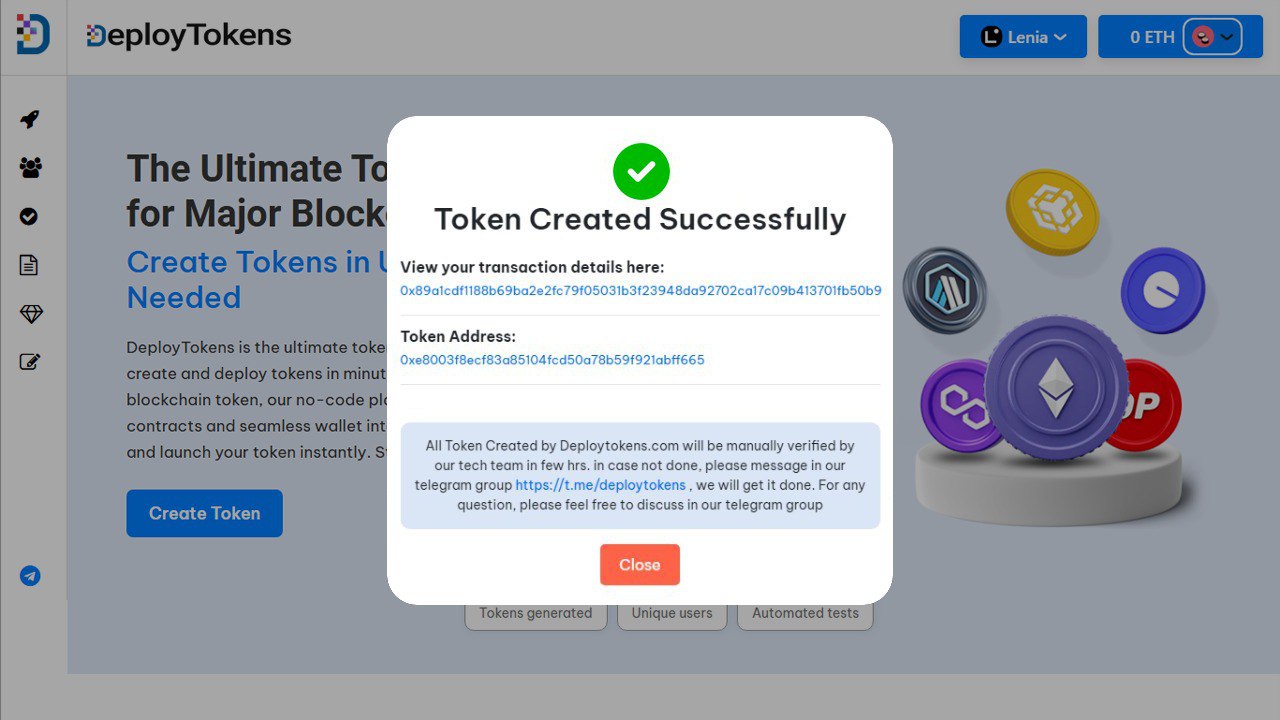
Step 4: Your Token Is Now Live on PulseChain
Once you’ve confirmed the transaction, DeployTokens takes care of everything behind the scenes—from generating your smart contract to deploying and verifying it on PulseChain automatically. You don’t need to deal with code, manual verification, or blockchain explorers. In just a few moments, your token will be live and functional on the PulseChain network.
Here’s what happens at this stage:
-
Smart contract is deployed directly to PulseChain, making your token officially active on the blockchain
-
Auto-verification takes place, so your contract is publicly viewable and trusted by users
-
You receive your token’s contract address, which acts as its unique identifier for tracking, sharing, and listing
By using DeployTokens, you can create a token on PulseChain without writing a single line of code. From here, you’re ready to:
-
Add the token to supported wallets
-
Distribute it to users or partners
-
Promote it on social platforms like Twitter, Telegram, and Discord
-
Apply for DEX listings or submit to token directories
Whether you’re launching a governance token, utility asset, or a fun community coin, your new PulseChain token is now live and ready to make an impact.
Why Choose PulseChain for Token Creation
If you’re looking for a blockchain that offers speed, affordability, and eco-conscious design, PulseChain is a solid choice. Whether you’re launching a fundraising token or building a DeFi protocol, the network provides a reliable foundation for modern Web3 projects.
Key Benefits of PulseChain
Low Gas Fees: One of the standout advantages of PulseChain is its low transaction costs. Compared to Ethereum, fees on PulseChain can be up to 80% cheaper, making it an attractive option for projects that expect frequent token transfers or a large user base.
High Throughput: PulseChain offers faster transaction speeds and supports higher volumes, which means your token can scale as your community grows. This is particularly important for apps in gaming, DeFi, or social tokens where performance and responsiveness matter.
Eco-Friendly Infrastructure: Built on a Proof-of-Stake (PoS) consensus mechanism, PulseChain significantly reduces energy consumption. This makes it a greener alternative to traditional Proof-of-Work chains, aligning well with projects focused on sustainability.
Conclusion: Get Started Today
Creating a token used to be complex, time-consuming, and expensive but not anymore. With PulseChain’s fast, low-fee blockchain and the no-code simplicity of DeployTokens, launching your own cryptocurrency is more accessible than ever. This combination offers a powerful toolkit for anyone looking to build on the next generation of Web3 infrastructure. Whether you’re starting a community, launching a DeFi project, or testing a new business model, creating a token on PulseChain gives you the flexibility, speed, and cost-efficiency you need to move quickly.
Ready to bring your idea to life?
Head over to DeployTokens.com and create your PulseChain token in just a few clicks.
