Cryptocurrency has truly changed the way we view and interact with money, and nowadays, creating your own token is something anyone can do not just the tech experts. Thanks to platforms like DeployTokens.com, you can now create your very own crypto token in just one minute, no coding skills required.
Whether you’re looking to grow your business, engage with a community, or just explore the world of blockchain, creating a token opens up a ton of exciting possibilities. This easy-to-follow guide will walk you through the process, helping you get started quickly and without any hassle.
Step-by-Step Guide to Creating Your Token in 1 Minute
Step 1: Access the Platform

- Go to DeployTokens.com, a one-stop platform for creating tokens instantly without coding.
This intuitive and beginner-friendly platform ensures a simple token creation process for everyone.
Step 2: Connect Your Web3 Wallet

To begin, you’ll need a Web3 wallet. Compatible wallets include:
- MetaMask
- Coinbase Wallet
- WalletConnect
Ensure your wallet is connected and has enough funds to cover blockchain transaction fees (commonly referred to as “gas fees”).
Step 3: Choose Your Blockchain
Select the blockchain on which you’d like to deploy your token. DeployTokens.com supports a range of blockchains, including:
- Ethereum: High adoption, higher fees
- BNB Chain: Low fees, fast transactions
- Avalanche: Affordable with quick processing times
- Polygon: Scalable and cost-effective
- Alvey Chain: Fast, low-fee decentralized app platform.
- Soneium: Scalable, secure token creation.
- Base: Scalable, low-cost Ethereum layer-2 solution.
- Arbitrum: Fast, low-cost Ethereum scaling.
- Optimism: Efficient, affordable Ethereum scaling.
- BNB Testnet: Testing environment for BNB Chain.
- Sepolia: Low-cost Ethereum testnet for developers.
Let suppose you have chosen Arbitrum Blockchain network for token creation. Then the following steps would be like this:
Step 4: Fill in Token Details Using a Token Maker
Now, it’s time to customize your token for arbitrum that you have chosen. Fill in the details required to define your token’s characteristics, such as:
- Token Name: For example, My Token
- Symbol: E.g, MTC
- Total Supply: How many tokens you want to mint (e.g., 1,000,000).
- Decimals: Typically set to 18 for ERC20 tokens for precise transactions.
Optional Features:
- Minting: Allows new tokens to be created as needed.
- Burning: Reduces the total token supply when needed.
- Pause: Temporarily suspends all token transactions, allowing for maintenance or emergency control.
Supply Cap: Defines the maximum number of tokens that can be created, ensuring a controlled supply.

Step 5: Review and Confirm Your Token Creation
- Double-check all your details you’ve entered to ensure accuracy.
- DeployTokens.com will preview your token settings and show you the estimated gas fees required for deployment.
- The platform will display the total fee, which ranges from $20 to $50 depending on the specifics of the token.
- Ensure your wallet has enough funds to cover these costs.
Step 6: Deploy Your Token
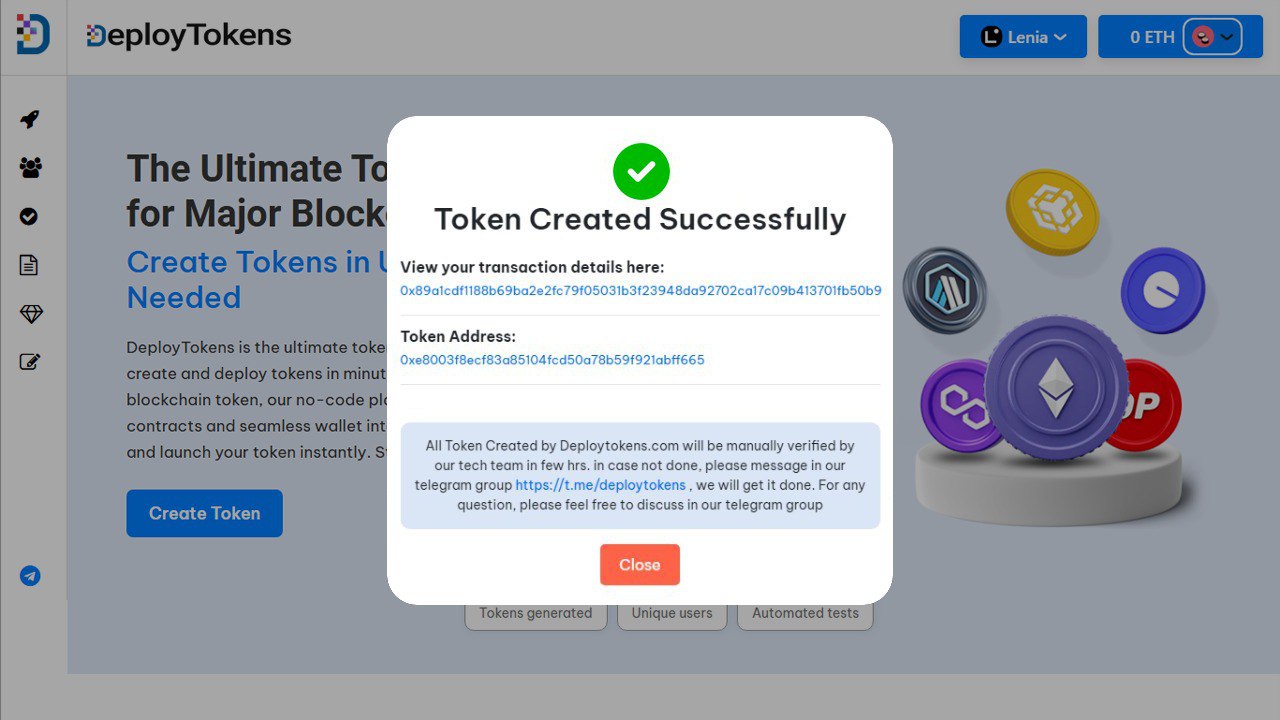
- Once satisfied, click “Create Token,” confirm the transaction in your wallet, and deploy the token.
- Once deployed, you’ll receive a confirmation with your token’s contract address.
- Within seconds, your token will be live, complete with a contract address that you can share or use within other blockchain projects.
- You can now view, transfer, or manage your token on the blockchain network where it was deployed.
Let me know if you’d like help with a specific part of the process. Feel free to connect us if you’ve any plan or query about it.
Answering Common Questions About Token Creation
Can I really create a token in minutes without coding?
Yes! With tools like DeployTokens, creating a token is entirely no-code. The process is automated, allowing anyone to generate tokens quickly and effortlessly.
What blockchains are best for creating tokens?
Popular options include Ethereum, BNB Chain, Avalanche, and Polygon. Ethereum is a trusted choice, but beginners often prefer Avalanche or BNB Chain due to their lower transaction fees.
4. How do I make my own crypto token?
Follow these simple steps:
- Visit DeployTokens.com.
- Connect your Web3 wallet.
- Customize your token by providing details like name and supply.
- Confirm your settings and deploy your token.
What should I do after deploying my token?
After you’ve deployed your token, here’s how to make use of it:
- List your token on decentralized exchanges (DEXs) like Uniswap or PancakeSwap.
- Distribute tokens to your community or investors to drive engagement.
- Integrate it into your business operations for rewards, crowdfunding, or loyalty programs.
- Promote your token through marketing strategy, including social media and crypto forums.
Conclusion: How to Create a Token with Ease
Launching a cryptocurrency token used to require advanced skills, technical knowledge, and weeks of development work. Now, platforms like DeployTokens.com have made token creation accessible to everyone, regardless of your technical expertise.
Are you ready to be part of the cryptocurrency revolution? Don’t wait, bring your ideas to life today. Head over to DeployTokens.com and create your token instantly.
