Mantle is quickly becoming a go-to Layer-2 blockchain for builders who want speed, scalability, and low fees all without compromising on sustainability. Whether you’re planning a DAO, launching a token for your Web3 project, or simply exploring what’s possible, Mantle gives you a powerful foundation. But what really lowers the barrier is using a no-code tool like DeployTokens. You don’t need to touch a single line of code. Just enter your token details, click a button, and your smart contract is deployed live on the Mantle network and fully owned by your wallet.
In this guide, you’ll learn exactly how to create token on Mantle in a few simple steps. We’ll walk through everything from setting up your wallet to customizing your token, deploying it, and sharing it with the world.
5 Easy Steps to Create Token on Mantle in 1 Minute
Creating your own token on the Mantle network doesn’t have to be complicated. With the right tools, it can be fast, intuitive, and completely code-free. In this guide, we’ll walk you through each step Let’s dive into how to create token on Mantle from start to finish.
Step 1: Connect Your Wallet to Mantle
Step 2: Choose a Token Creation Platform
Step 3: Define Your Token Parameters
Step 4: Deploy and Create Token on Mantle
Step 5: Verify and Launch
Step 1: Connect Your Wallet to Mantle

To begin, you’ll need a crypto wallet that can interact with the Mantle blockchain. MetaMask is the most popular and user-friendly option.
If you’re using MetaMask for the first time:
-
Download the extension for Chrome, Brave, or mobile
-
Create a new wallet or import an existing one
-
Secure your recovery phrase and set a strong password
Now, head over to DeployTokens Click the “Connect Wallet” button in the top right. You’ll be prompted to approve the connection in MetaMask. From the network dropdown, simply select Mantle, it’s already supported, so no manual RPC setup is required. For a beginner’s intro to blockchain interactions, check out What Are Blockchain Networks? A Guide. Your wallet will be ready to create token on Mantle in seconds.

Step 2: Choose a Token Creation Platform
While there are different ways to launch a token or create token on mantle or any other blockchain, but few token makers are as seamless as mantle token creator.
It’s designed for both beginners and professionals, offering a no-code solution that lets you launch ERC-standard tokens in minutes. Whether you want a basic utility token or a feature-rich asset with minting, burning, or pausing capabilities, DeployTokens handles all the complexity behind the scenes. Explore Blockchain and AI Integration for a look at how modern tools streamline processes like this.
No IDEs, no GitHub cloning, no smart contract writing just a streamlined form that guides you through the setup.No need for coding environments or complex setups—just a straightforward form that does the heavy lifting. Whether you’re crafting a basic token or adding advanced features, DeployTokens makes it intuitive. Curious about coding vs. no-code options? See Token Creator vs Manual Smart Contract

Step 3: Define Your Token Parameters
This is where your token takes shape. You’ll fill out a short form to define how your token behaves. It’s important to take your time here, as certain values (like name, symbol, and supply) become permanent once deployed.
Here’s what you’ll need to enter:
-
Token Name: The full name of your token (e.g., MantleGold)
-
Symbol: A short ticker (e.g., MGLD)
-
Decimals: Usually 18 for ERC-20 tokens (this defines the smallest unit)
-
Total Supply: The maximum number of tokens that will ever exist
You can also enable optional features depending on your goals:
-
Minting: Allow new tokens to be created after launch
-
Burning: Enable users to destroy tokens (useful for deflationary models)
-
Pausing: Temporarily freeze transfers if needed
-
Tax on Transfers: Collect a fee with each transaction
-
Blacklist: Restrict specific wallet addresses
These options help tailor your token to real-world use cases whether it’s governance, rewards, payments, or experimentation.
Step 4: Deploy Your Token
Once everything looks good, it’s time to deploy.
Click the “Create Token” button, and DeployTokens will generate a smart contract based on your input. MetaMask will pop up, prompting you to approve the transaction. After confirmation, your token contract is deployed to the Mantle blockchain, under your wallet’s ownership.
This step typically takes less than a minute. And that’s how you are about to create token on mantle on yourself easily without writing a single line of code.
When complete, you’ll see a confirmation message and your token contract address this is the unique identifier for your token on-chain. Keep it handy for the next steps.
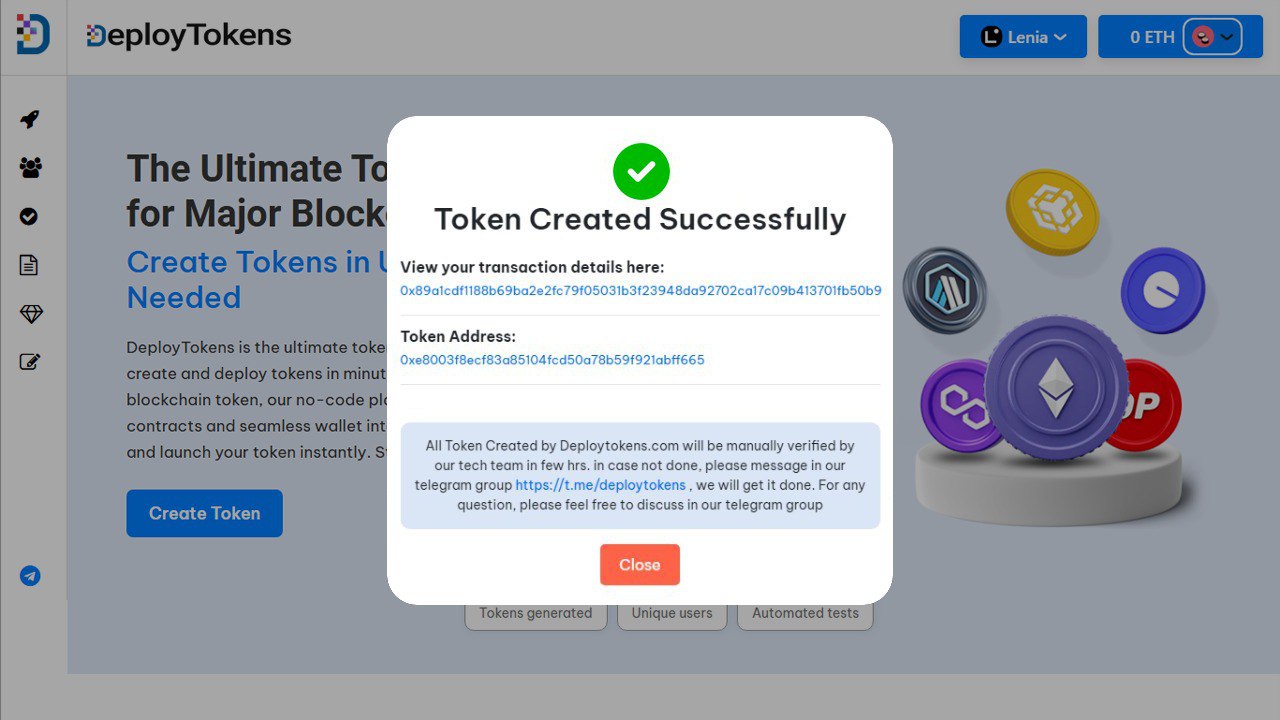
Step 5: Verify and Launch
With your token live, it’s important to ensure it’s verifiable and ready for broader use.
Luckily, DeployTokens auto-verifies your contract, making the source code and token metadata publicly viewable. This is essential if you want your community, partners, or platforms to trust and interact with your token.
From here, you can:
-
Add the token to MetaMask using the contract address
-
Share it with your community or list it on dApps and DEXs
-
Monitor it on Mantle block explorers
-
Integrate it into your own product, game, or DAO
Whether you’re testing an idea or launching something long-term, your token is now ready for real-world use.
Benefits of Creating a Token on Mantle
Why Mantle Is a Practical Network for Token Deployment?
When launching a token, the choice of blockchain plays a key role in cost, efficiency, and long-term usability. Mantle, as a Layer-2 network, offers a technical environment designed to simplify and optimize the process.
Here are a few reasons why developers and creators are choosing Mantle:
-
Low Transaction Costs: Mantle’s Layer-2 design helps reduce gas fees, making it cost-effective to deploy and interact with tokens especially useful for testing, prototyping, or running apps with frequent transactions.
-
Scalability: The network supports high throughput, which helps maintain performance as your user base or token activity grows. This is important for use cases that may expand over time.
-
Tooling for Non-Developers: The availability of no-code platforms simplifies token creation for users without technical backgrounds. This opens up experimentation and participation to a broader audience.
-
Quick Deployment Times: Because the network is optimized for speed, the end-to-end process from setup to deployment can often be completed in a matter of minutes.
-
Transparent Contract Verification: Token contracts deployed through tools like DeployTokens are automatically verified, which helps ensure clarity and traceability for users and third-party platforms.
FAQs About How to Create Token on Mantle
Quick answers to common questions about Mantle and token creation.
Is Mantle a good coin?
Mantle (MNT) is the native token of the Mantle network, used mainly for gas fees and governance.
What is a Mantle token?
A token created on the Mantle blockchain, often following the ERC-20 standard. See What is ERC-20?
How can I create token on Mantle?
Use a no-code platform like DeployTokens connect your wallet, fill in token details, and deploy. Yes, in just few seconds you will create token on mantle blockchain.
Do I need to code?
No. DeployTokens handles everything through a simple interface.
Can I add features like minting or burning?
Yes, optional features like minting, burning, and pausing can be enabled during setup.
How long does deployment take?
Typically under a minute after confirming the transaction.
Is the contract verified?
Yes, DeployTokens auto-verifies the contract on Mantle.
Can I use the token in dApps?
Yes, once deployed, it can be integrated with compatible dApps or listed on exchanges. See How to Get Your Token Listed on CoinGecko and CMC).
